Auto Upload Design Tool for Merch by Amazon: A Comprehensive Automation Solution for POD Sellers
The print-on-demand (POD) industry, especially on a massive platform like Merch by Amazon (MBA), is a race of quantity and efficiency. Success comes not only from beautiful designs but also from the ability to bring them to market quickly and systematically. However, the manual process of uploading each product, filling in titles, descriptions, keywords, and setting prices for various product types and marketplaces is a repetitive, time-consuming, and error-prone task. This auto-upload design tool was created as a professional solution to fully automate the entire process, turning hours of manual work into an efficient background task, completely controlled by a single Excel file.
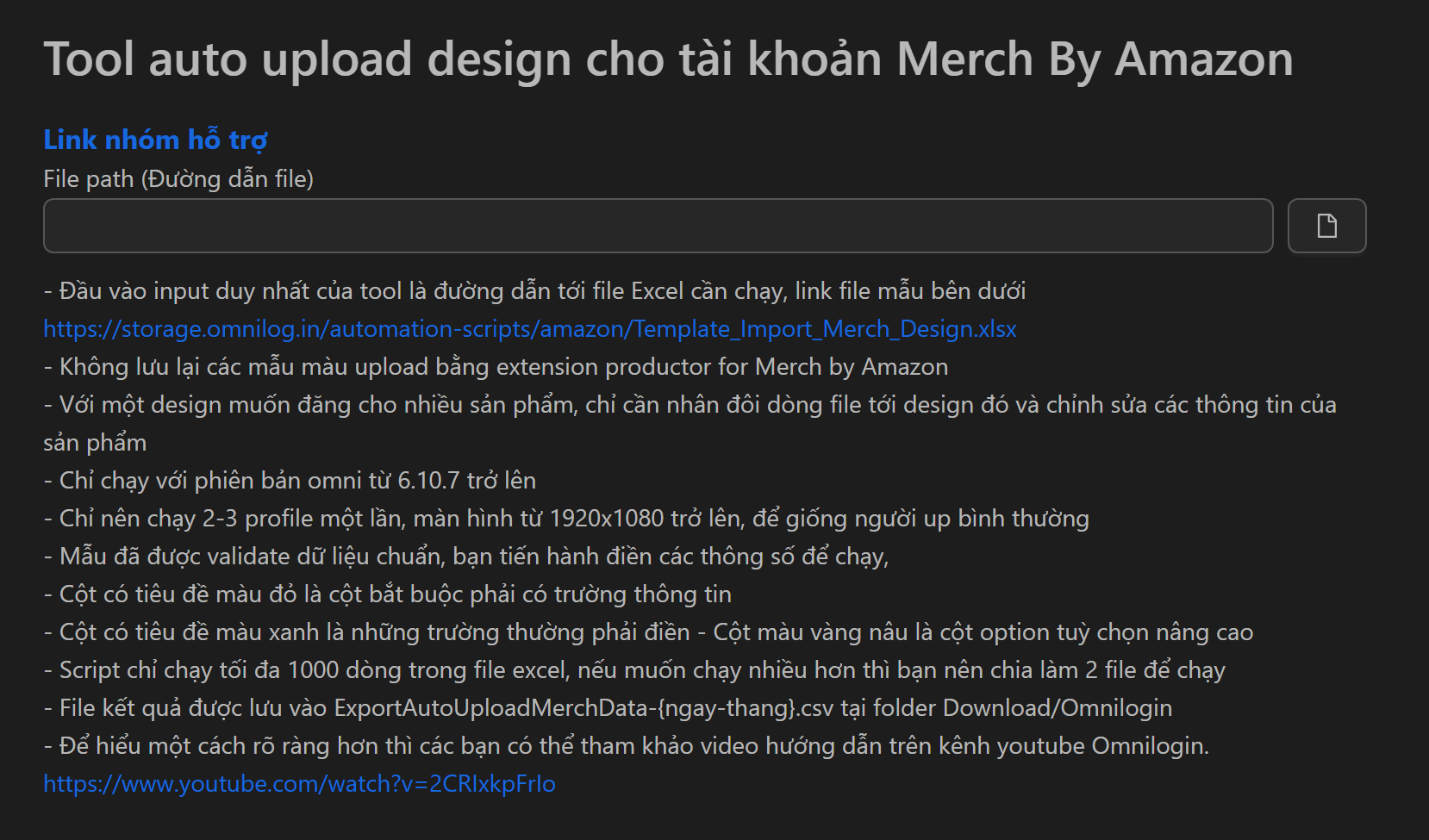
Why is Automation the Key to Success with Merch by Amazon?
Merch by Amazon is a numbers game. The more quality designs you have listed on more products and marketplaces, the higher your chances of making a sale. The manual process of uploading each design, even if it only takes 5-10 minutes, quickly becomes a huge barrier when you want to scale your business to hundreds or thousands of designs. It not only wastes valuable time that you could be using for creativity but also increases the risk of making errors during data entry, which directly affects the visibility and sales of your products. Therefore, applying automation is not an option, but a mandatory requirement to be able to compete and grow sustainably on this platform.
Analysis of the Mechanism and Key Features
This tool is designed with a focus on performance and ease of use, based on a smart and powerful operational mechanism.
The Heart of the System: The All-Controlling Excel File
The entire operation of the tool is controlled by a single Excel file, based on the provided template_import_merch_design.xlsx template. Users will input all the necessary information for their products into this file, from the design file path, title, and description, to the price and marketplace. This is an all-in-one management method that helps you control your entire upload campaign visually and systematically.
Smart Data Structure with Color Coding
To help users with data entry, the sample Excel file uses a smart color-coding system for the header columns:
- Red header columns: These are mandatory information fields that must be filled in (e.g., path to the design file, product title).
- Green header columns: These are standard options (e.g., description, bullet points, keywords).
- Yellow header columns: These are advanced options that allow for deeper customization (e.g., specific prices for each marketplace).
Easy Product Duplication Capability
One of the most time-saving features is the ability to list one design on multiple different products (t-shirts, hoodies, phone cases...). Instead of having to repeat the process for each product, you just need to duplicate the row containing that design in the Excel file and change the information in the product type column. The tool will automatically understand and list that design on all the products you have specified.
Optimized for Large-Scale Operation
The tool is built to handle a large workload. It can process a maximum of 1000 rows in each Excel file. If you have more than 1000 uploads, you just need to split them into multiple Excel files. Additionally, the tool recommends running 2-3 profiles at the same time to optimize work speed while still maintaining a behavior that looks like a normal user.
Automated Management and Report Export
After the upload process is complete, the tool will automatically create a report file exportautouploadmerchdata-[date-month].csv and save it to the download/omnilogin folder. This file records the status of the uploads, helping you easily track, check, and cross-reference the results of your work.
User Guide and Practical Application Scenarios
The operational process of the tool is very simple and logical, consisting of the following steps:
- Download and Prepare the Sample File: Download the
template_import_merch_design.xlsxfile from the provided link. - Input Data: Fill in all the information for your designs in the corresponding columns in the Excel file. Pay close attention to the mandatory red columns.
- Save the Excel File: Save the file after you have finished entering the data.
- Run the Tool: Open the tool, click on the folder icon, and select the path to the Excel file you just created.
- Start: The tool will automatically carry out the entire upload process. You can monitor the progress and check the report file after completion.
Deploying a New Collection
When you have completed a collection of 20 new designs and want to list each design on 5 different product types (t-shirts, long sleeves, sweatshirts...), you will create an Excel file with 100 rows. The tool will automatically perform these 100 uploads in a single work session, helping you bring the entire collection to market in just a short amount of time.
Expanding to International Markets
If you are successfully selling in the US market and want to expand to Europe (UK, Germany, France...), you don't need to re-upload from scratch. You just need to take your old Excel file, duplicate the product rows, and then change the information in the corresponding market and price columns. The tool will help you copy your entire store to new markets quickly.
Bulk Price or Keyword Updates
When you want to run a sales promotion or re-optimize SEO keywords for hundreds of products, manual editing is a nightmare. With this tool, you just need to update the information in the price or keyword columns of your management Excel file and run the tool again. All changes will be automatically applied on the Merch by Amazon platform.
Conclusion
In summary, this auto-upload design tool is a powerful assistant that helps eliminate the most manual and tedious part of the business process on Merch by Amazon. It turns product management and uploading into an industrial, systematic, and efficient process, allowing you to free up time to focus on what matters most: creating great designs.
