Exploring the TikTok Account Creation Tool: An Automation Solution for the Digital Era
In a landscape where TikTok has become an undeniable force in social media and digital marketing, the need to own and manage multiple accounts for various purposes is increasingly urgent. Manually creating each account is not only time-consuming and labor-intensive but also faces numerous hurdles related to verification and management. To solve this problem, automation tools like the TikTok account creation tool have emerged, offering a powerful, flexible, and efficient solution for individuals, marketing teams, and businesses. This article will delve into a detailed analysis of the features, applications, and operation of this groundbreaking tool, helping you fully harness the potential it offers.
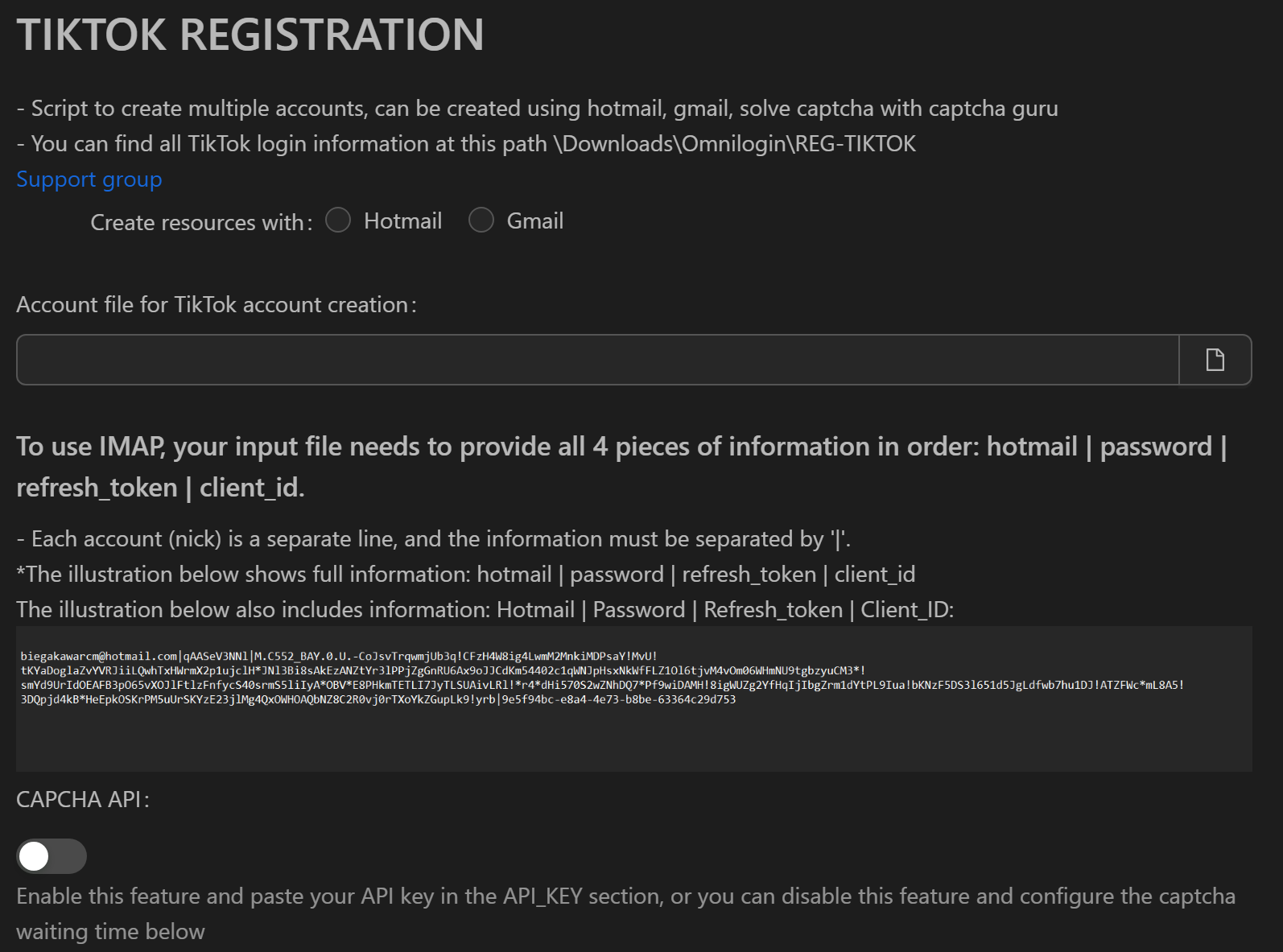
Detailed Analysis of the Tool's Core Features
This tool is designed with multiple smart features, focusing on automating the entire registration process smoothly and effectively.
Support for Bulk Account Creation Using Hotmail and Gmail
One of the first standout features of the tool is its flexibility in using input resources. Users can choose to register TikTok accounts using two of the world's most popular email service providers: Hotmail and Gmail.
To achieve this, the tool utilizes the IMAP (Internet Message Access Protocol). This is a standard protocol that allows an application to access and manage emails directly on the server. Instead of having to open a browser and log into each email to get the verification code, the tool automatically connects to the email server via IMAP, reads the code sent by TikTok, and completes the verification process.
Users simply need to provide the information in a standard format, typically: email|password|refresh_token|client_id
Each line in the input data file corresponds to one email account, and the tool will sequentially use them to register a new TikTok account. This not only increases the registration speed by hundreds or thousands of times compared to manual work but also ensures absolute accuracy.
Smart and Flexible CAPTCHA Solving API Integration
CAPTCHA is the biggest obstacle for any automation process. TikTok, like many other major platforms, uses CAPTCHA to prevent account creation by bots. This tool has thoroughly addressed this issue through two intelligent mechanisms.
- Automatic Mode via API: The tool allows users to integrate an
api_keyfrom third-party CAPTCHA solving services, such as Captcha Guru. When this feature is enabled, every time TikTok's system presents a CAPTCHA challenge, the tool automatically sends that CAPTCHA image to the solving service, receives the result, and fills it into the registration form. The entire process is fully automated without human intervention. - Customizable CAPTCHA Solving Wait Time: Another sophisticated feature is the ability to configure the wait time for solving a CAPTCHA. Users can set a fixed duration (e.g., 60 seconds) or a random interval (e.g., from 60 to 100 seconds). Simulating this random wait time makes the tool's behavior more human-like, minimizing the risk of being detected and blocked by TikTok's system.
Manual CAPTCHA Solving Mode for Users Without an API
Understanding that not everyone has the need or budget for paid CAPTCHA solving services, the tool provides an alternative. If the user does not enter an api_key and disables the CAPTCHA API function, the tool will display the CAPTCHA on the screen and wait for the user to manually enter the answer. This mode is still significantly faster than accessing TikTok through a browser, as all other actions like filling in information and receiving emails are still automated.
Systematic Management and Storage of Account Status
After the registration process is complete, managing the account information is extremely important. This tool automatically saves all the information of successfully created accounts into a file, usually placed in a pre-configured folder (e.g., \Downloads\Omnilogin\REG-TIKTOK). This data includes the username, password, registration email, and other relevant information. This organized storage helps users easily retrieve, manage, and use the created accounts for subsequent tasks such as account nurturing, posting content, or seeding.
Guide to Applying the Tool in Practical Strategies
Owning the tool is one thing, but using it effectively is another. Below are the practical applications of this tool:
Building a Seeding System for a Product Launch Campaign
The tool allows for the rapid creation of hundreds of TikTok accounts to serve as a foundation for content seeding. When a new product introduction video is launched, these accounts can be used to deploy positive comments and relevant questions naturally within the first few hours. This strategy helps create a crowd effect, attracting the curiosity of real users, while also building initial credibility and significantly increasing the likelihood of the video being pushed to trending by the TikTok algorithm.
Market Research and Competitor Analysis
One of the major challenges when conducting research on TikTok is that a personal account's viewing history will skew the results recommended by the algorithm. By using the tool to create multiple clean accounts (new accounts with no interaction history), each account can be specialized to monitor a specific niche market or a group of competitors. Over time, the For You page of these accounts will accurately reflect the content that the algorithm is prioritizing in that area, thereby providing invaluable and objective insights into trending sounds, hashtags, and video formats.
Optimizing the Channel Management Process for Agencies
For agencies that manage dozens of TikTok channels for multiple clients, this tool helps automate the new account creation stage, instead of having to do it manually. More importantly, it provides a centralized and systematic system for storing login information. This not only ensures security but also makes managing, delegating access, and handing over tasks within the team easier, faster, and more professional.
