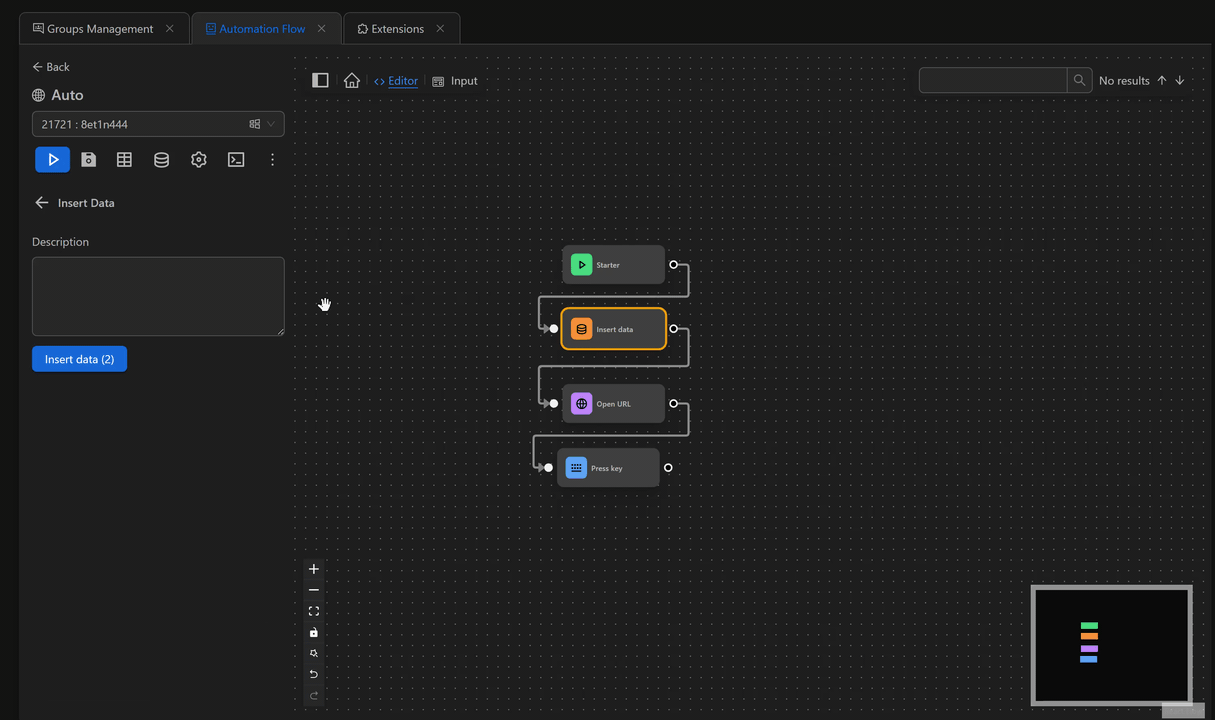Table
Tables in workflows are used to store data retrieved from a website or data generated during the execution of an automated workflow. In a table, each column has a strict data type.
Creating a Table
Before inserting data into a table, you must create the columns in the table. There are five data types, you can choose for a column: Text, Number, Boolean, Array, and Any.
- Example of creating columns
cot1andcot2First, click the icon with square boxes, then enter the column name and select its data type.
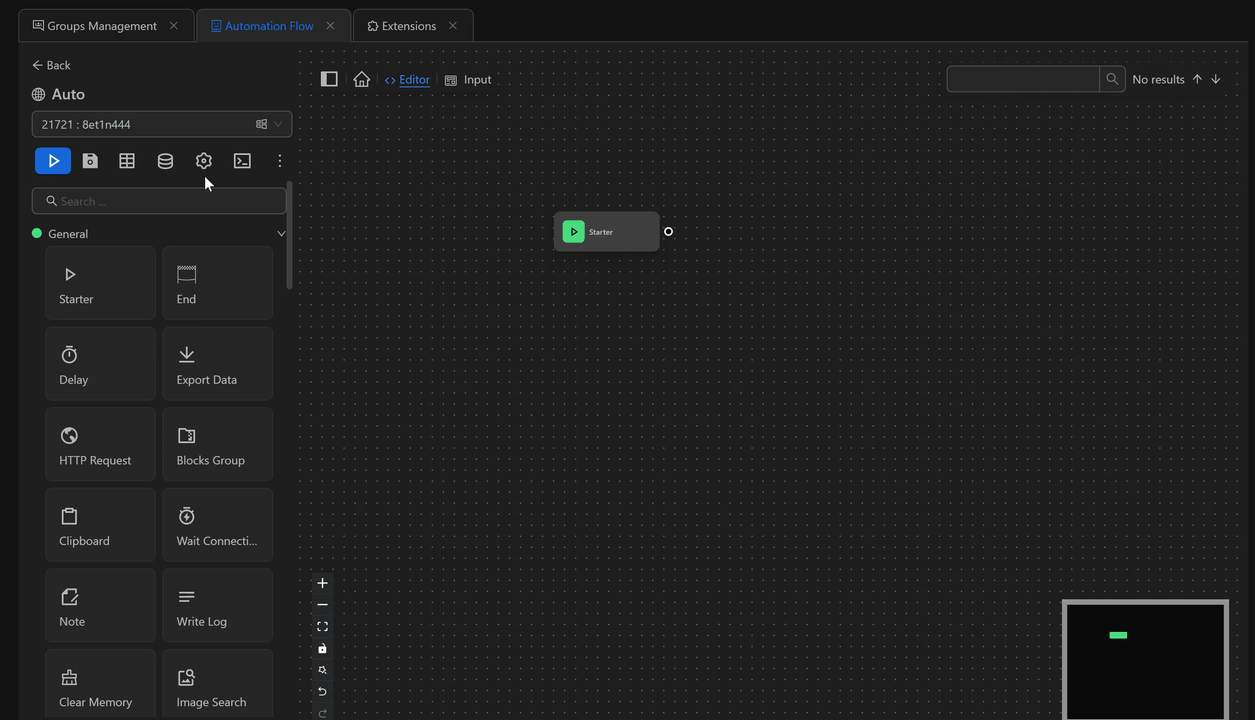
- Example of retrieving the first value of a column in a table First, you need to create a column in the table; in this example, you created a column named
cot1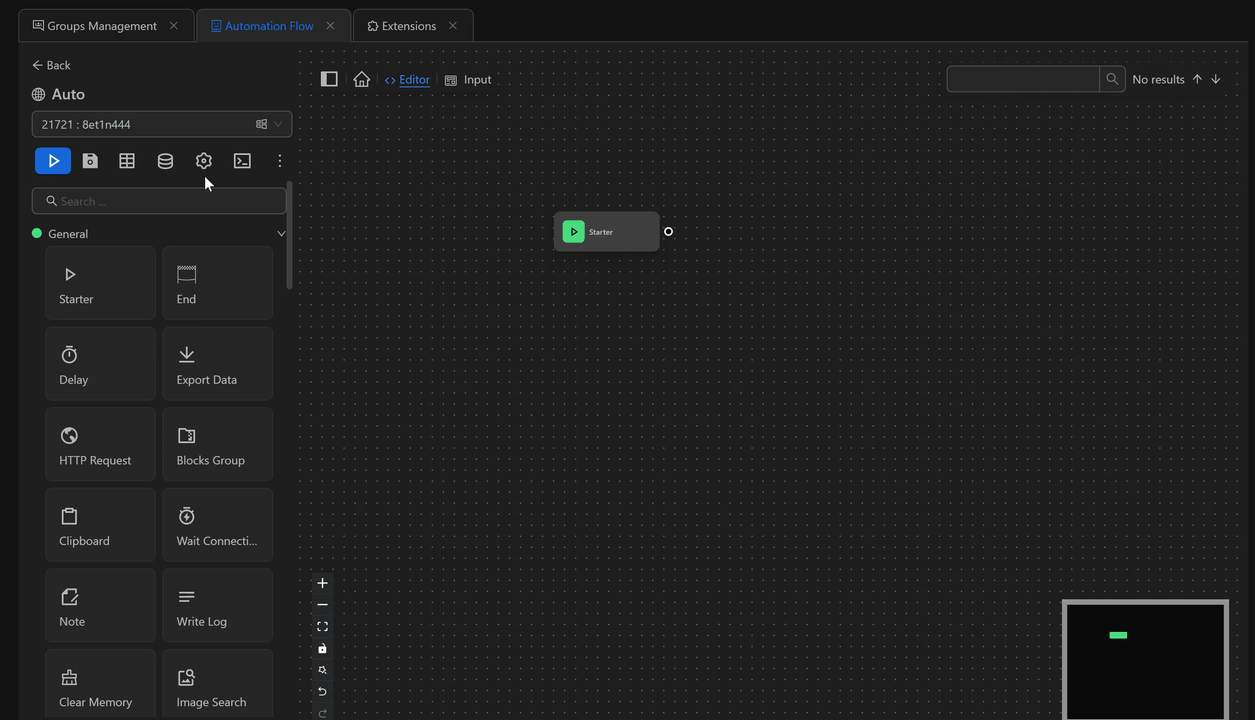
Next, add data to the created column using the Insert data node. Here you inserted two values, a1 and a2, into the column
Finally, retrieve the first value of the column cot1 using the expression {{table.0.cot1}} because the table's data structure is an array. Therefore, to retrieve data at different positions in the column, you need to specify the index. 0 is the first value, 1 is the second value. Then use it in the Press Key node as follows