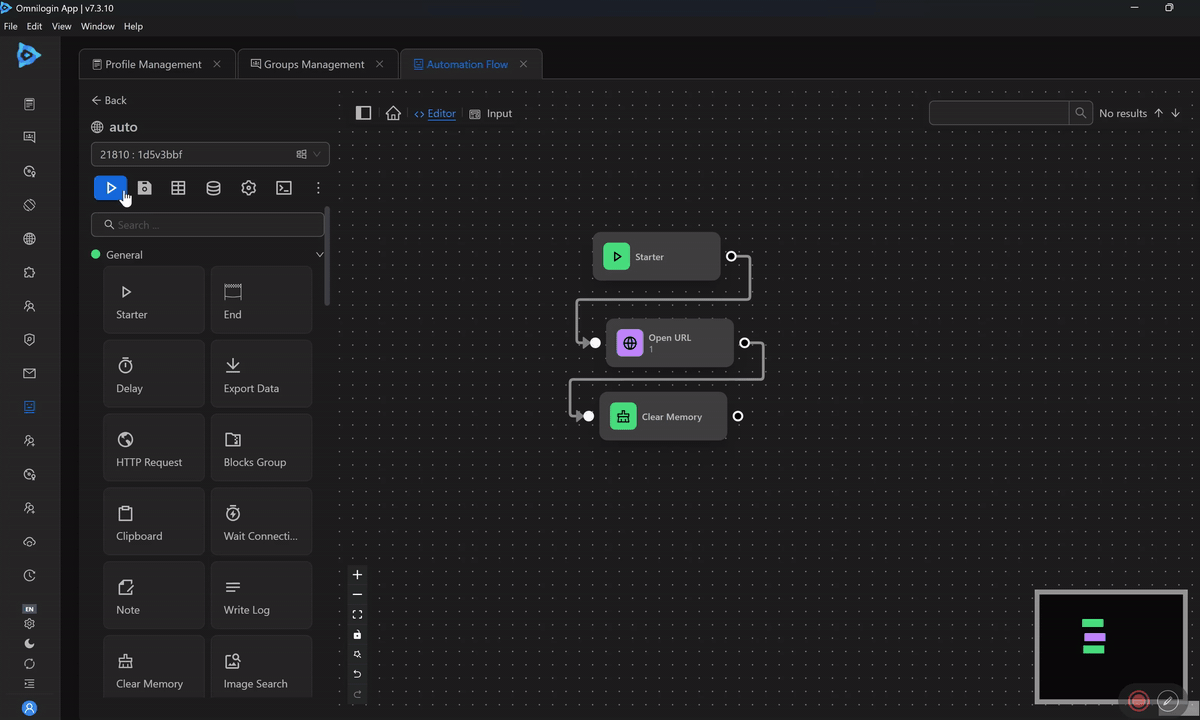Clear Memory
Running a workflow on one or multiple profiles for an extended period can consume significant RAM, potentially exhausting the machine’s memory. If the program is not stopped in time, it may cause the system to freeze, or the application may crash or be terminated by the operating system.
To address this issue, this Node will help you free up that RAM. Its logic is simple: it closes the old tab and opens a new one, freeing RAM for the application and browser profile.
Note: Use this node for workflows running over 20 minutes on a single profile. For optimal RAM usage, apply this node every 5–10 minutes.