ChatGPT
This node helps you generate text or images as per your requirements using the ChatGPT AI.
API Key
The API key is generated from your ChatGPT account.
Type
- Text: Generate text based on the desired request.
- Image: Generate an image based on the desired request.
Model
Select the model to perform the request. New models can be added if supported via API, users can replace existing models by deleting them and adding newly released models if available that can be used via API here here
GPT-3 (Generative Pre-trained Transformer 3)
- Released: Around 2020.
- Description: A groundbreaking large language model (LLM) at the time of release, with 175 billion parameters. GPT-3 excels at generating human-like text, translating languages, creating various types of creative content, and answering questions broadly. It laid the foundation for many subsequent generative AI applications.
- Limitations (compared to later versions): Less capable in complex reasoning, long-context handling, and information reliability compared to GPT-4.
GPT-4 (Generative Pre-trained Transformer 4)
- Released: March 2023.
- Description: A significant upgrade from GPT-3. GPT-4 demonstrates superior logical reasoning and problem-solving capabilities. It is more creative, better at collaborating on writing or coding projects, and can handle more nuanced instructions. GPT-4 also supports longer context memory (can process more input text) and introduces multimodal capabilities, accepting both text and image inputs (though outputs are primarily text).
- Key Improvements: Better reasoning, more creative, safer, longer context handling, and accepts image inputs.
GPT-4o (Generative Pre-trained Transformer 4 Omni)
- Released: May 2024.
- Description: "o" stands for "omni," indicating its ability to handle diverse input and output types. This is OpenAI’s most advanced model to date. GPT-4o is designed to process and generate combinations of text, audio, and images seamlessly. It can engage in real-time voice interactions with minimal latency and more natural expressiveness.
- Highlights:
- Truly multimodal: Processes and generates text, audio, and image outputs within the same model.
- Speed: Responds as fast as a human, especially in voice interactions.
- Performance: Matches GPT-4 Turbo in text, reasoning, and coding, with significant improvements in image and audio understanding.
- Cost: 50% cheaper than GPT-4 Turbo when used via the API.
GPT-4o-mini
- Description: Optimized for fast, efficient reasoning, with exceptional performance in coding and visual tasks.
DALL-E-3
A text-to-image model developed by OpenAI, part of the DALL·E series. DALL·E 3 is a significant upgrade over DALL·E 2, with the following key features:
Better Text Understanding: DALL·E 3 greatly improves its ability to understand detailed and complex text descriptions. It generates images that align more closely with the prompt, reducing misinterpretations.
Tight Integration with ChatGPT: With ChatGPT (Plus or Pro), request assistance to write prompts and edit images conversationally. You describe in natural language, and the model creates suitable prompts for images.
Image Editing (Inpainting/Outpainting): DALL·E 3 can edit specific areas of an image as requested, such as changing backgrounds, adding objects, or modifying parts of an image without regenerating the entire image.
Superior Image Quality: Images generated by DALL·E 3 have higher resolution, more detail, and better visual logic, especially for challenging tasks like drawing hands, text, or complex scenes.
Safety and Ethics: OpenAI has integrated filters and restrictions to prevent the model from generating inappropriate content, such as images of celebrities, violent content, or explicit material.
- Example Applications:
- Creating illustrations for children’s books/stories.
- Designing game or animation characters.
- Generating ideas for architecture or products.
- Scientific or technical illustrations.
Prompt
Specify the request for generating text or an image.
Assign to Variable
Assign the output to a Variable.
- Variable Name: Name of the variable to assign the value to. This field appears when you select
Assign to Variable.
Insert into Table
Insert the value into a column in a Table.
- Select Column: The column where the value will be inserted. This field appears when you select
Insert into Table.
Add Extra Row
Insert an additional row into a column in a Table.
Practical Example
For example, you want to ask the AI to generate a question for the Professor AI in the Kite AI testnet, as follows:
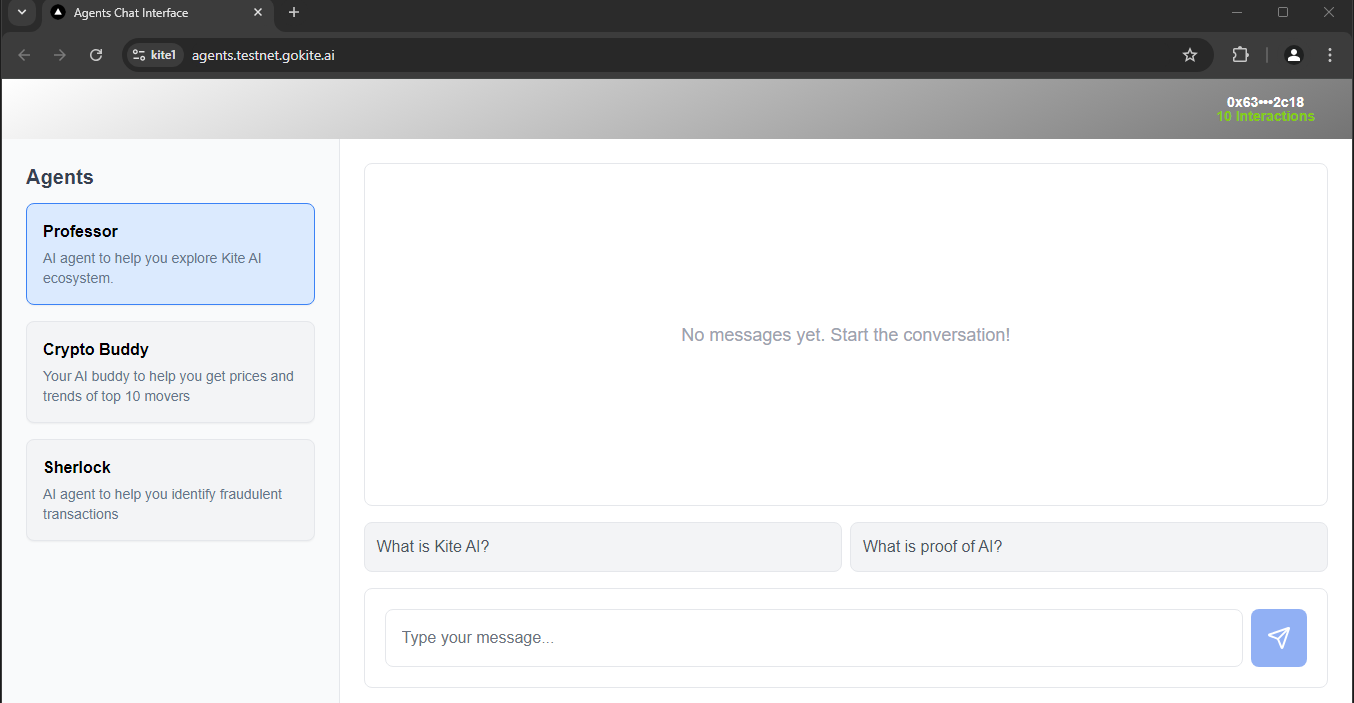
To achieve this, you configure the ChatGPT AI node as follows:
To create the API key, you visit API Key.
Create a new API key:
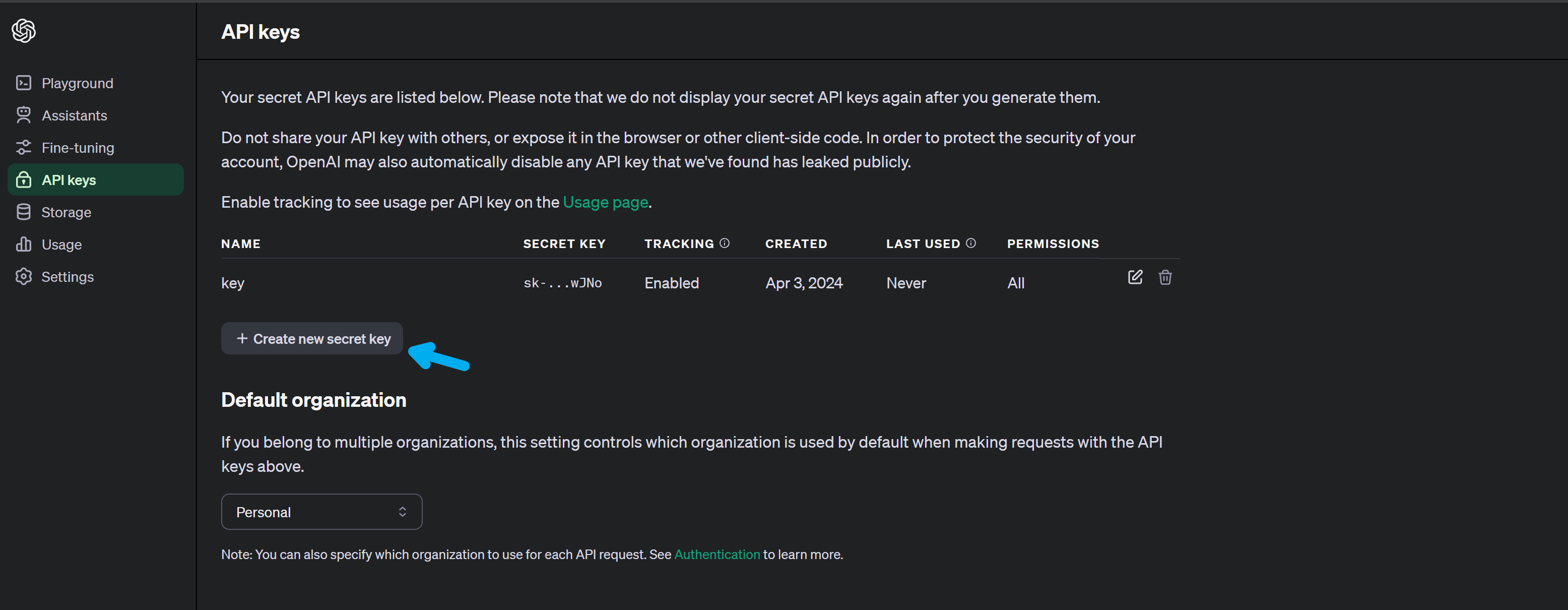
Enter a name and click Create:
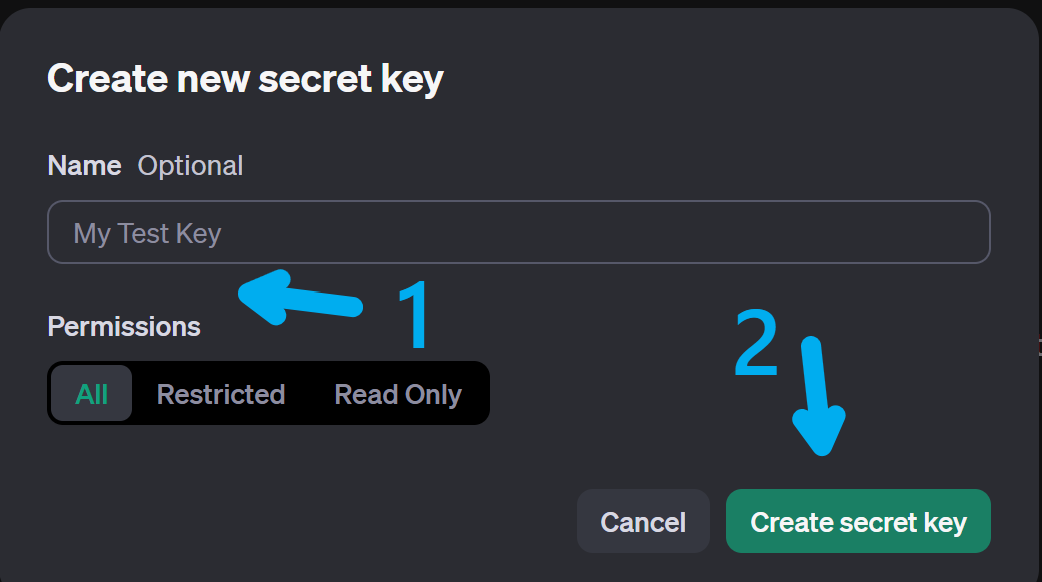
Save the API key for use:
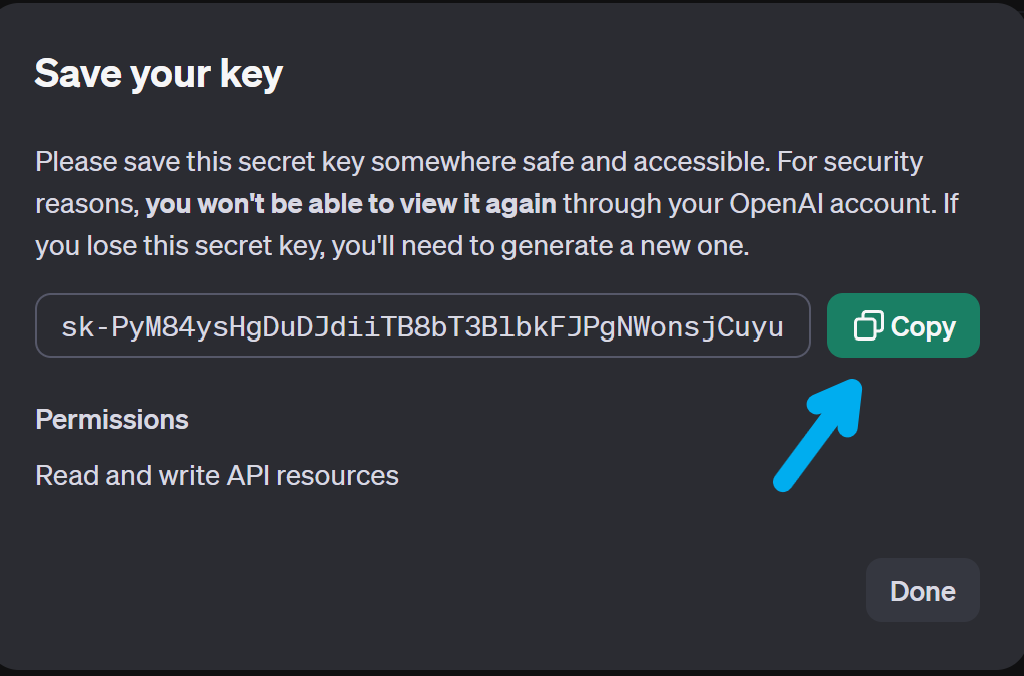
After creating the ChatGPT AI node, you enter the API key into the API Key field:
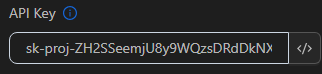
Since you want to generate text, you select the Text type:
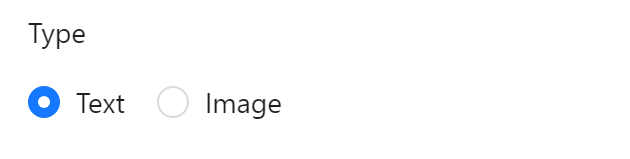
For the Model field, since you want to generate a question, you choose the gpt-4o-mini model, suitable for generating questions:
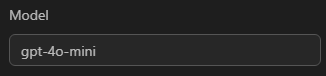
For the Prompt field, since you want to generate a question for the Professor AI, which helps explore the Kite AI testnet ecosystem, you describe the prompt as: Create a question related to the Kite AI testnet ecosystem. You can also add requirements like question in English, no more than 100 characters, return only the question without additional characters. The prompt is entered as follows:
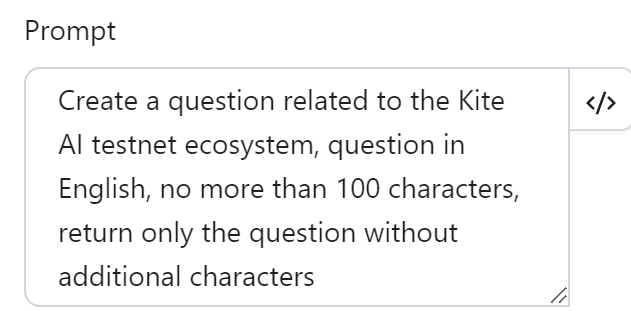
After running the node, it returns a question, which you can capture using a variable or table. For ease of use in the workflow, you assign the question to a variable named questionAI:
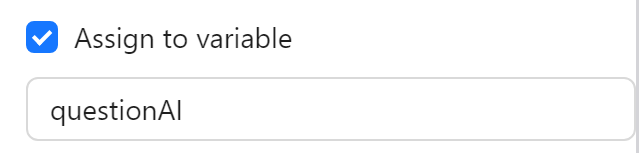
After configuration, you run the node, and the AI returns the result in the questionAI variable as follows:
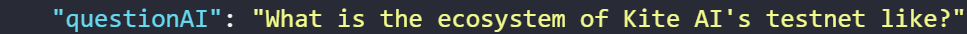
After obtaining the question, you use a Key Press node to input the question, using the expression to retrieve the variable value: {{variables.questionAI}}, and send it to the AI:
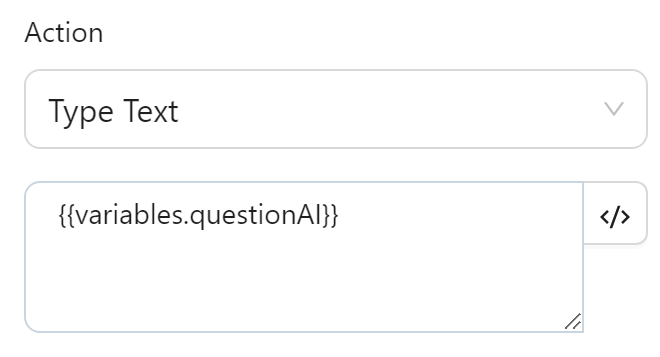
The text is then displayed as follows:
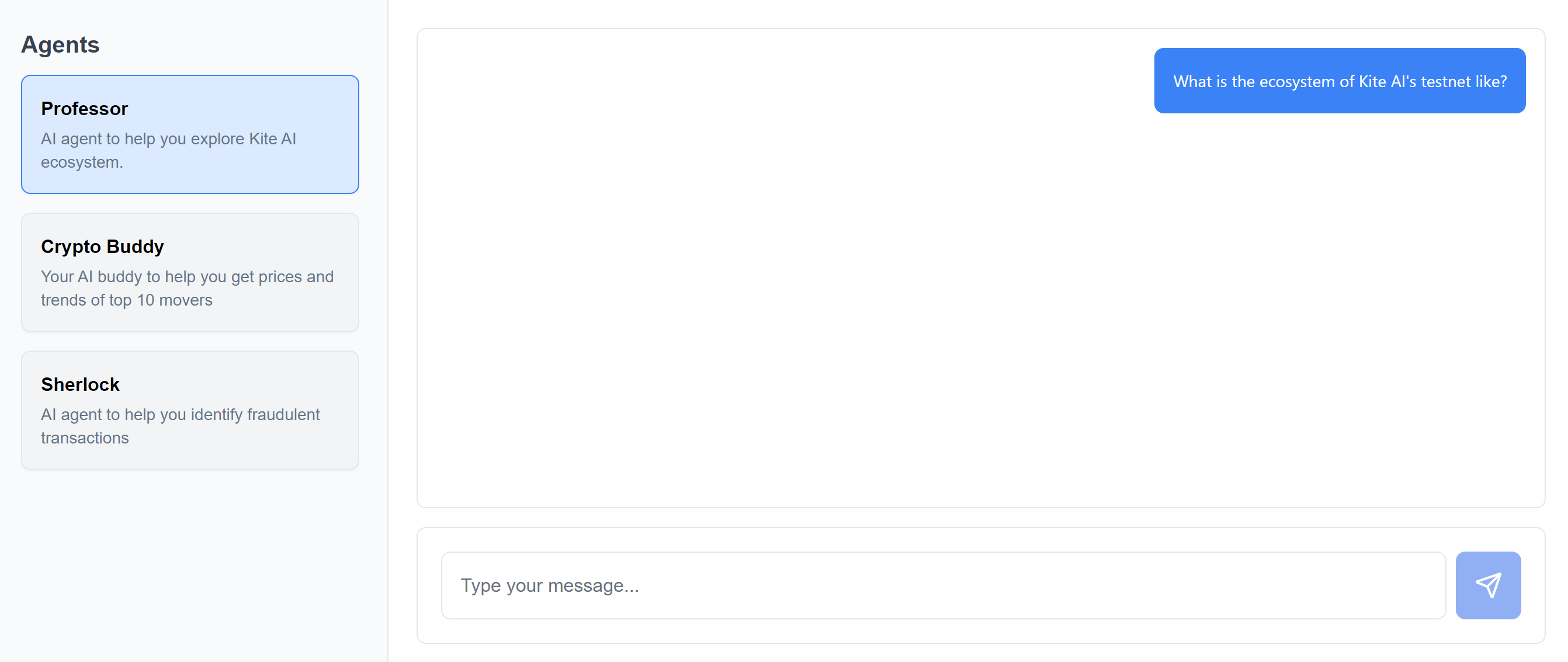
Thus, you have successfully used the ChatGPT AI node to generate a question for the Kite AI testnet.
