Close Tab
This node closes a specific page or window in the browser.
Close Type Tab
Close Active Tab
Close the currently active page.
For example, if the current active page is YouTube, selecting this option will close the YouTube page.
Do Not Close Active Tab
If you deselect Close activeTab, you need to choose one of the following options:
URL
The absolute URL of the page to be closed.
Example
You have an Ebay page with the URL https://www.ebay.com/.

To close that page, enter its URL into the node, and the eBay page will be closed. If there are multiple Ebay pages with that URL, all of them will be closed.
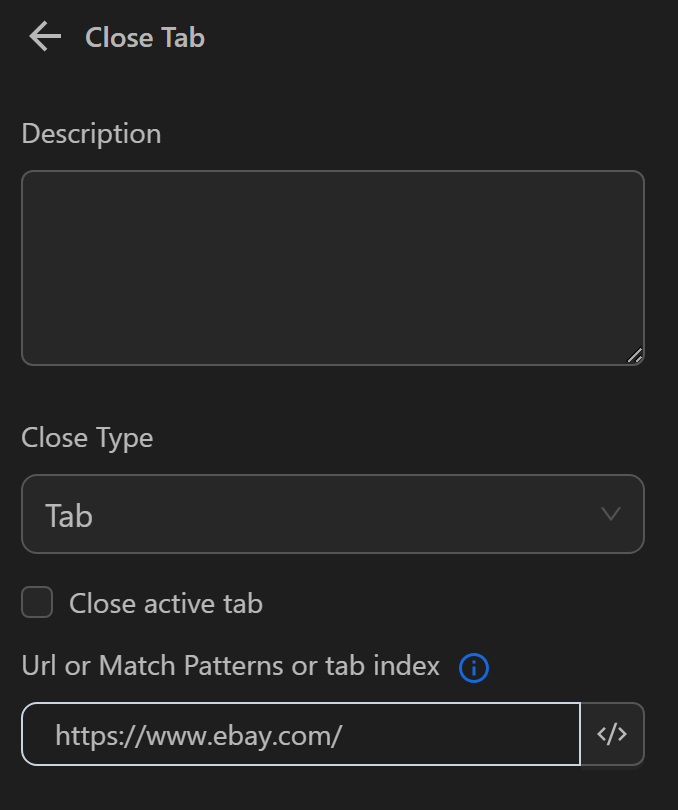
Match Pattern
A URL that matches the pattern.
Example
When you have multiple different pages starting with the URL https://www.ebay.com/, such as https://www.ebay.com/itm/316220044243?_skw=Luxury or https://www.ebay.com/itm/267031614053?_skw=Luxury.
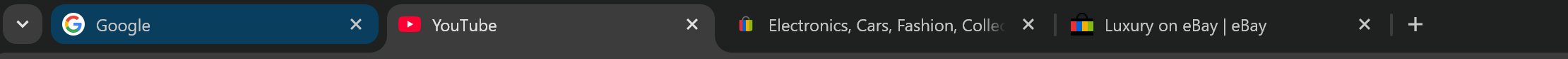
To close all these pages, you can enter https://www.ebay.com/*.
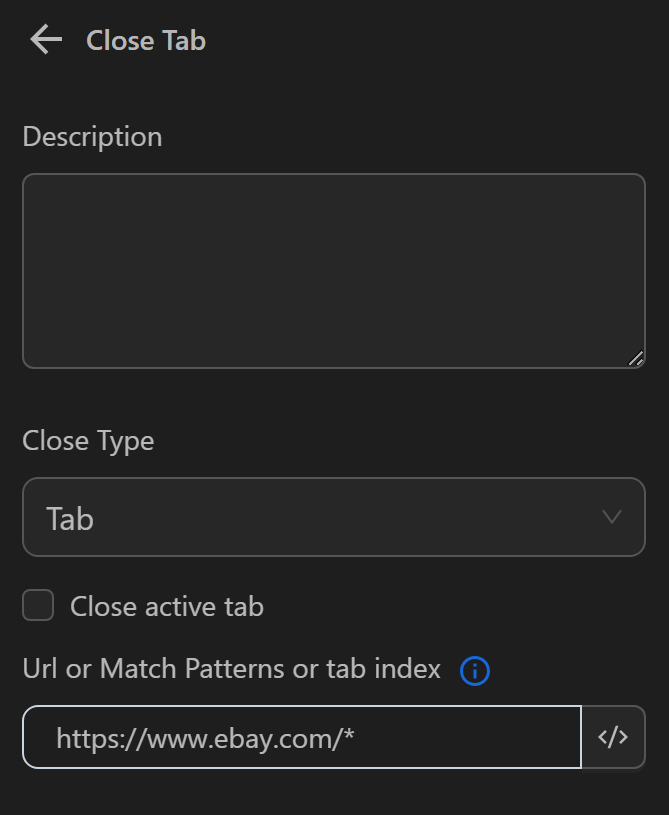
Tab index
Close pages based on their order, starting from 0 and increasing from left to right.
Example
There are three pages in the browser window (Google, YouTube, eBay).

To close the Google page, you can enter 0, to close the YouTube page, enter 1, and so on.
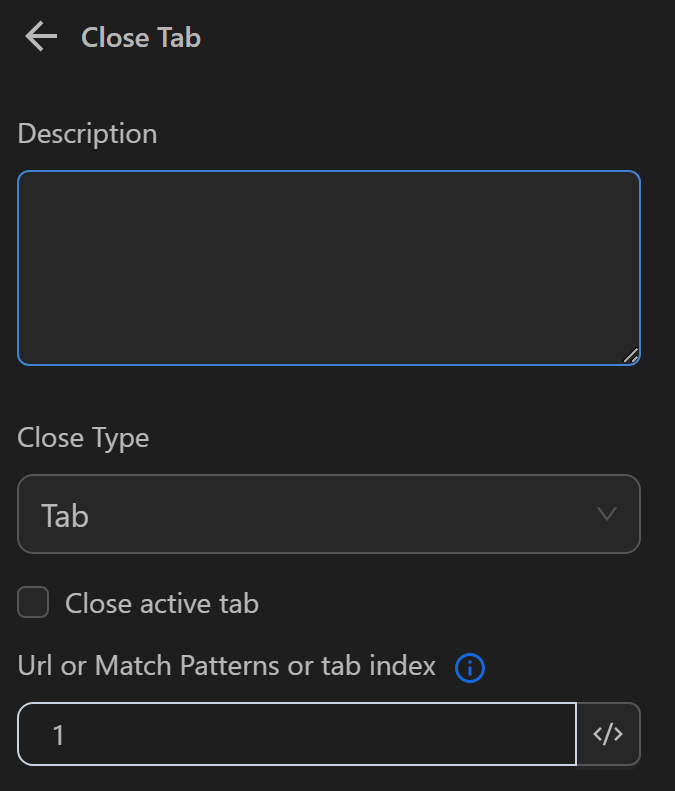
Close Type Window
Close all windows of the profile, stopping the process.
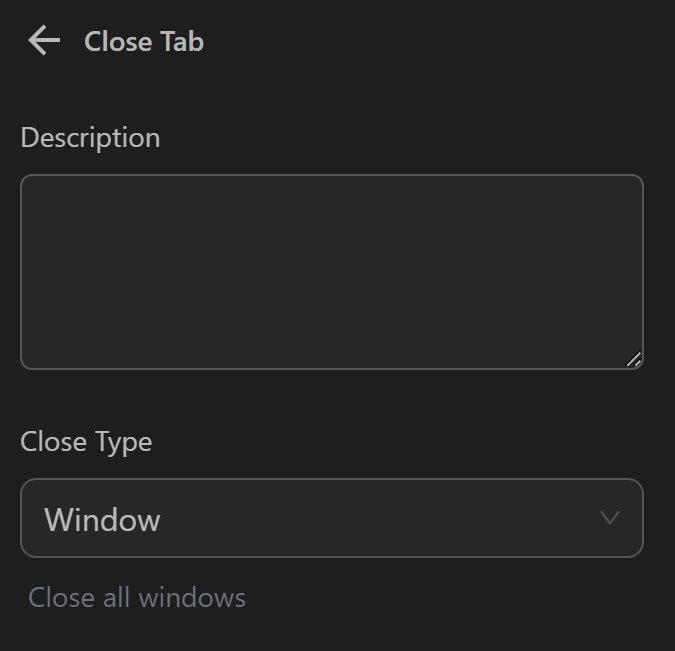
Close Type Other Tab
Close all pages and windows except the current page.
Example
There are pages in the browser window (Google, YouTube, Ebay), with the active page being YouTube.
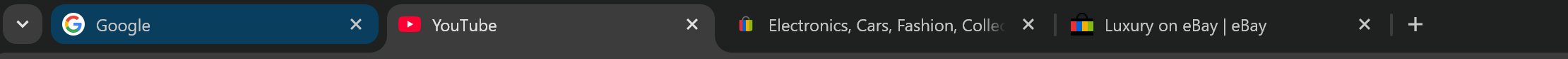
When selecting this option, all pages except the YouTube page will be closed.
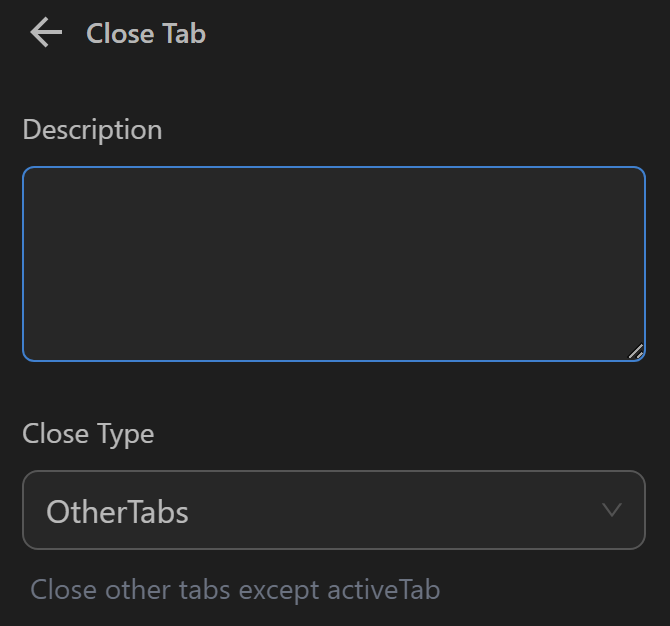
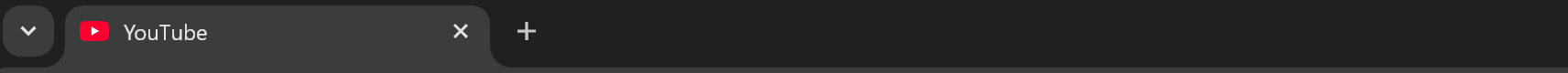
Note
Note: When closing a page in a profile with only one page, the process will end as the profile is closed due to all pages being closed.
