Packges
This is a breakthrough feature used in designing automated processes. This feature is like a "ready-made toolkit" that helps you save completed work parts. These parts can be created by you, or available in Omnilogin's free script repository. When needed, you just take them out and reuse them for other projects without having to start over.
Initialize
To use this feature, the user must first create a package
First, select Automation Flow -> Workflows
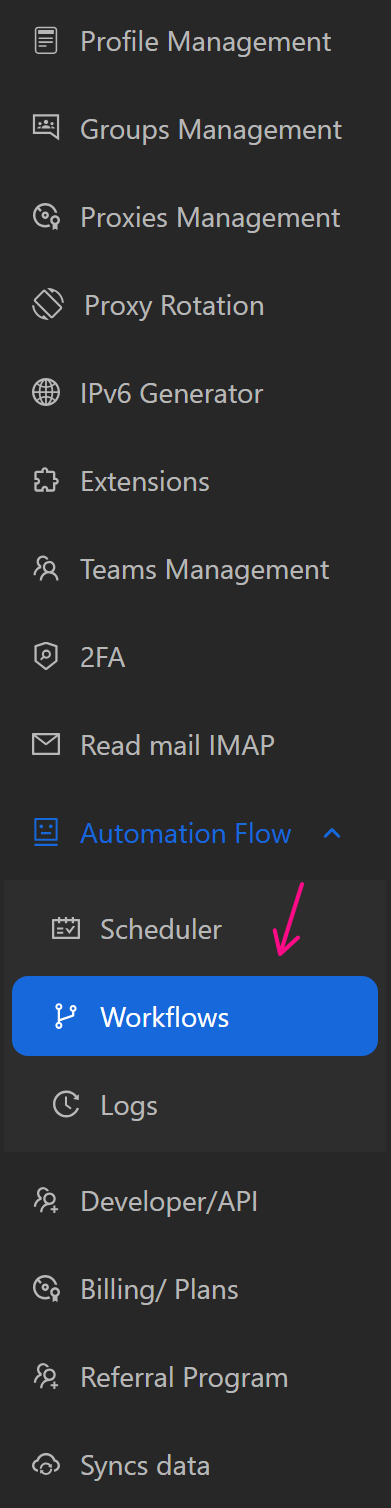
then select Packages and Add Package
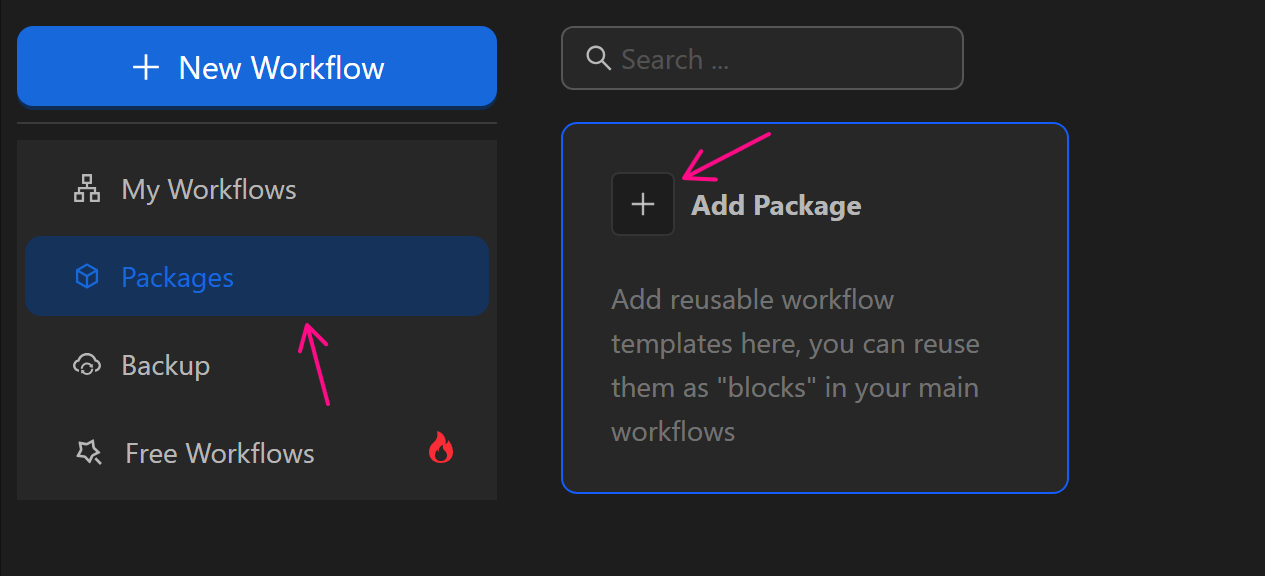
There are 2 options for the user:
- Create New Package: create a completely new package
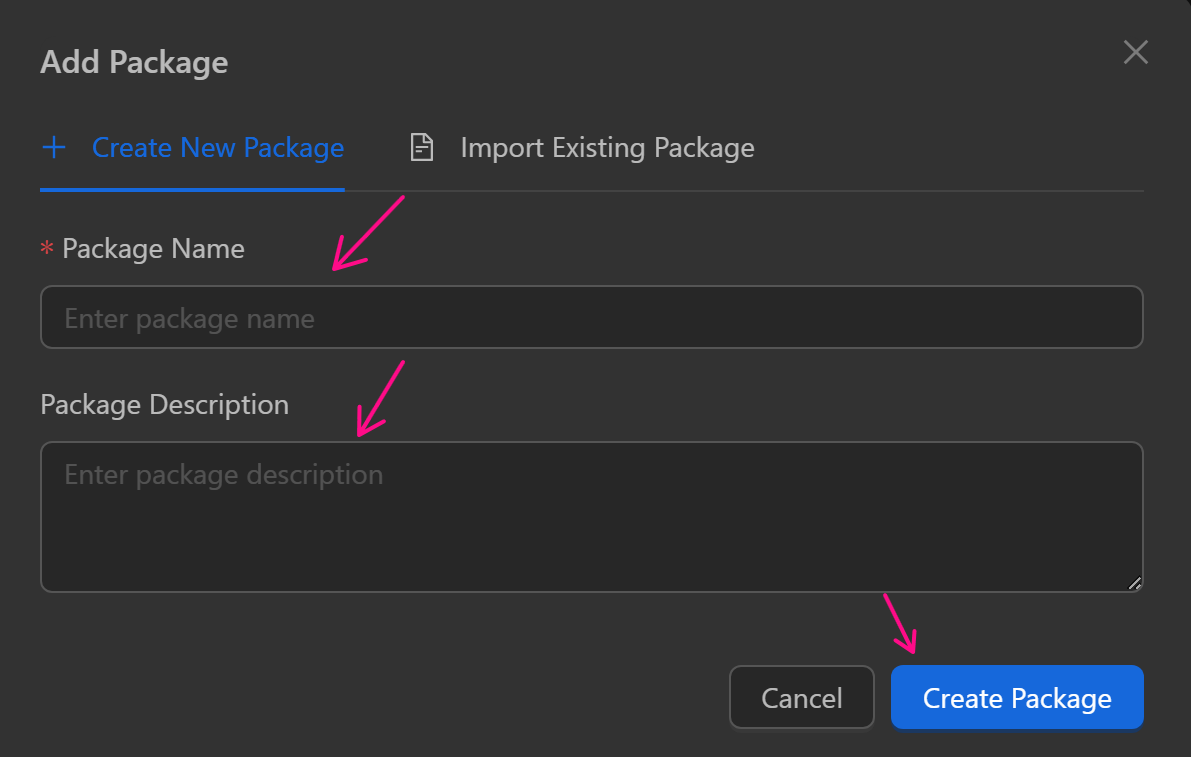
- Import Existing Package: import an existing package exported from someone else or yourself
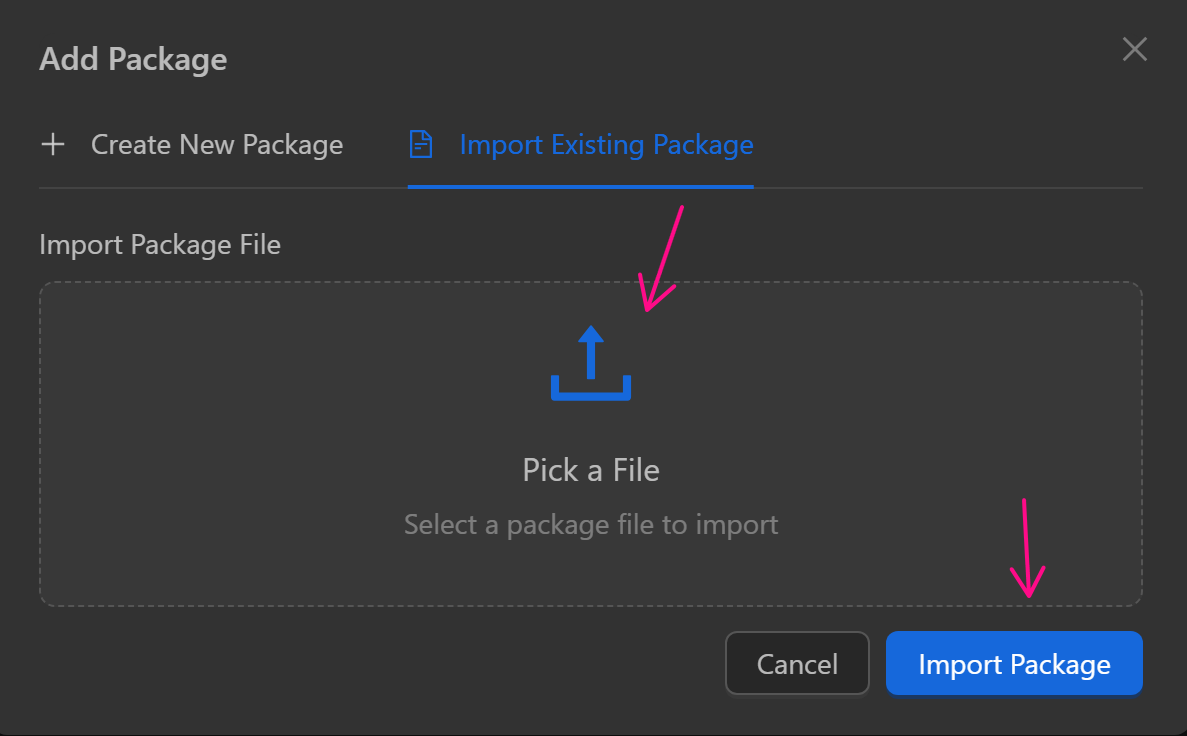
After selecting create or import, the user will be transferred to the script editing section, where the user configures the nodes they want to run between the 2 nodes Input and Output.
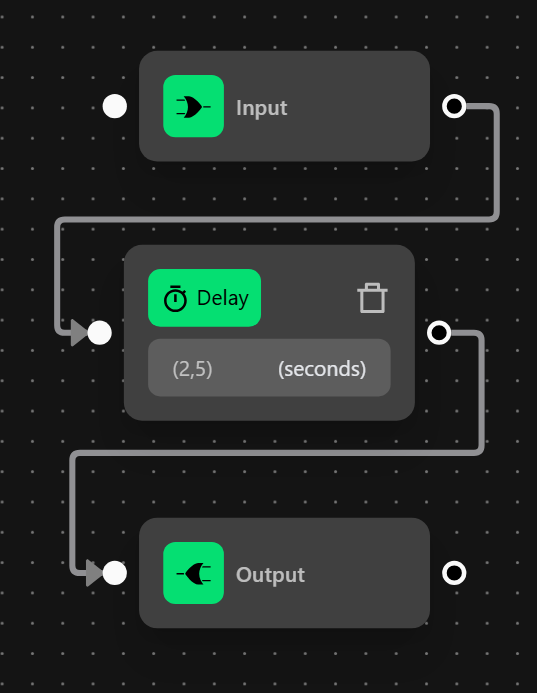
In addition, users can configure multiple input-output pairs or multiple inputs with multiple outputs in a package
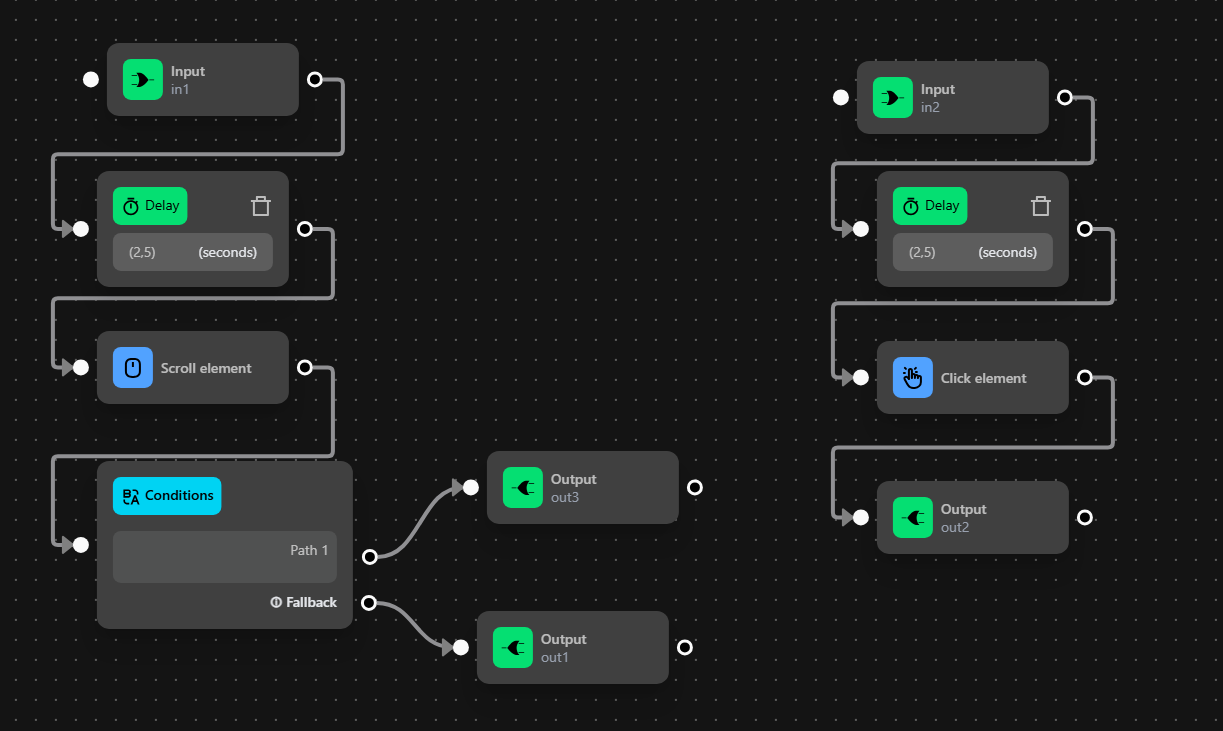
Usage
After creating or importing a package, users can use them in a specific process. For example, when creating a package called Pack1, users can now scroll down and drag the package to use
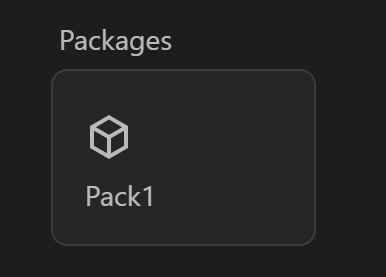
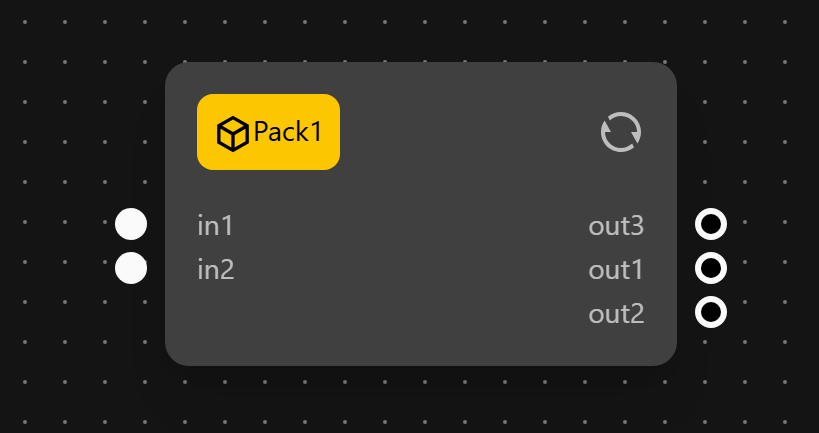
Edit package
Users can edit packages like editing scenarios (add, edit nodes, add input outputs). But when finished editing, users need to note the following
- In case of editing logic (editing selectors, adding nodes): there is no need to reload that package in the process
- In case of adding input/output/input name, output: need to go to the package usage process, select
Reload package
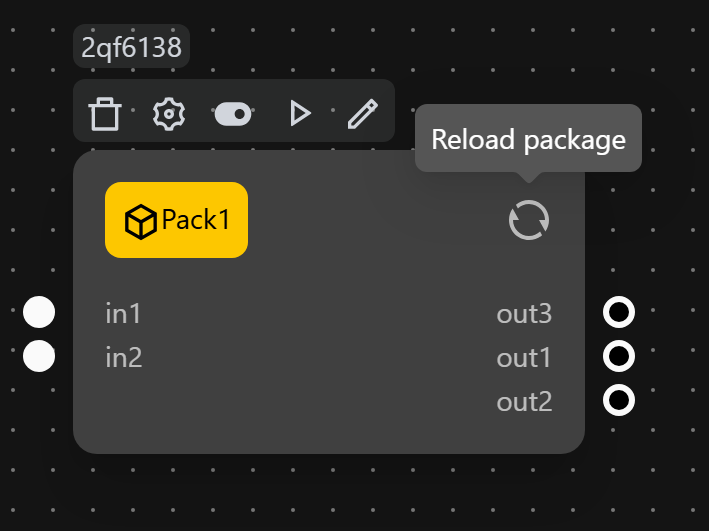
Download package
In case the package is in a scenario that the user received from another person or another machine, when he wants to edit it, he needs to download it to be able to perform the editing action
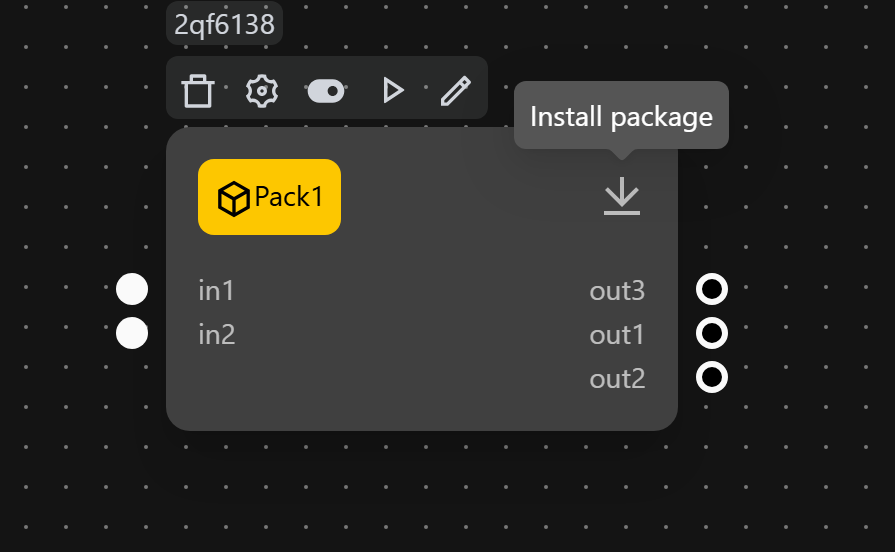
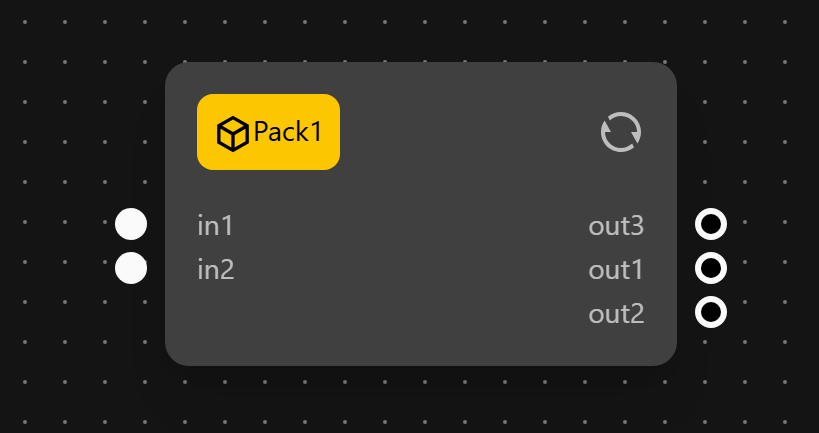
Note
Packages that do not need to be downloaded can still run in the scenario
